Efficient meeting scheduling is easier than ever in 2025, thanks to AI tools that save time, reduce conflicts, and streamline workflows. Here’s a quick look at the top 10 AI tools for scheduling meetings this year:
- Motion: Learns your work habits, offers smart suggestions, and manages conflicts.
- Reclaim.ai: Syncs with tools like Asana and Slack, saving hours weekly.
- Clockwise: Optimizes meeting times based on productivity patterns.
- Clara: Uses natural language to simplify scheduling and manage time zones.
- x.ai: Multilingual and developer-friendly with advanced AI for global teams.
- Calendly: Easy-to-use with automation integrations like Zapier.
- Doodle: Simplifies group scheduling with polls for availability.
- Scheduler by AI: Focuses on group scheduling with automation.
- Meetingbird: Tailors meeting times to participant needs and time zones.
- Zencal: Prioritizes meetings, resolves conflicts, and sends automated follow-ups.
These tools adapt to your needs, whether you're managing a small team or coordinating global meetings. Choose based on your team size, required integrations, budget, and scheduling complexity.
Quick Comparison Table
| Tool | Key Features | Best For | Price Range (per user/month) |
|---|---|---|---|
| Motion | Smart suggestions, conflict management | Teams with complex schedules | $30–50+ |
| Reclaim.ai | Task integration, Slack sync | Balancing work/life | $8–15 |
| Clockwise | Productivity-based scheduling | Focused teams | $15–30 |
| Clara | Natural language, time zone handling | Executives, sales teams | $30–50+ |
| x.ai | Multilingual, API integration | Global teams | $15–30 |
| Calendly | Automation, integrations | Individuals, small teams | $8–15 |
| Doodle | Group polls for availability | Group scheduling | $8–15 |
| Scheduler | Automation for group scheduling | Basic scheduling needs | $8–15 |
| Meetingbird | Time zone adjustments, AI suggestions | Tailored scheduling | $15–30 |
| Zencal | Follow-ups, conflict resolution | Prioritizing meetings | $15–30 |
Use free trials to find the best fit for your workflow and start saving time today.
5 Best AI Scheduling Assistant Tools 2025 (AI Calendar App)
1. Motion
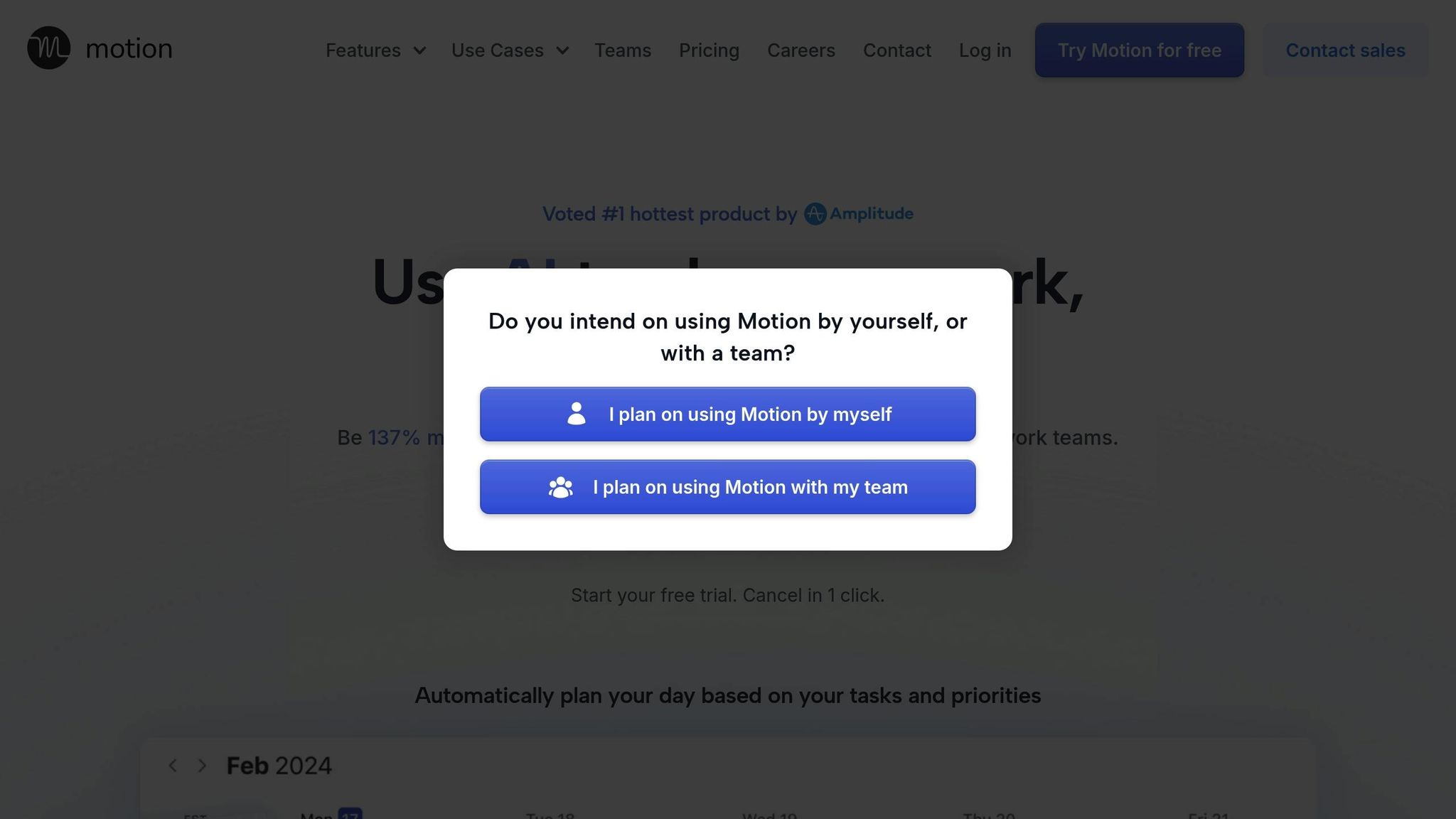
Motion is changing the way meetings are scheduled in 2025 with its AI-driven approach. It doesn’t just manage your calendar - it learns your work habits and adjusts your schedule accordingly.
Here’s what Motion offers:
- Smart Meeting Suggestions: Analyzes your calendar to find the best time slots for meetings.
- Conflict Management: Spots scheduling conflicts and suggests new times.
- Resource Allocation: Automatically assigns meeting rooms or virtual platforms based on what attendees need.
- Team Availability: Provides heat maps to display when team members are free, even across time zones.
- Dynamic Scheduling: Adds buffer times to help you stay productive and focused.
- Meeting Analytics: Tracks meeting length, attendance, and overall effectiveness to offer useful insights.
Another standout feature is the Meeting Health Score, which evaluates factors like frequency and duration to help fine-tune your scheduling.
Motion sets a strong benchmark for AI-powered scheduling. Let’s see how the next tool, Reclaim.ai, compares.
2. Reclaim.ai
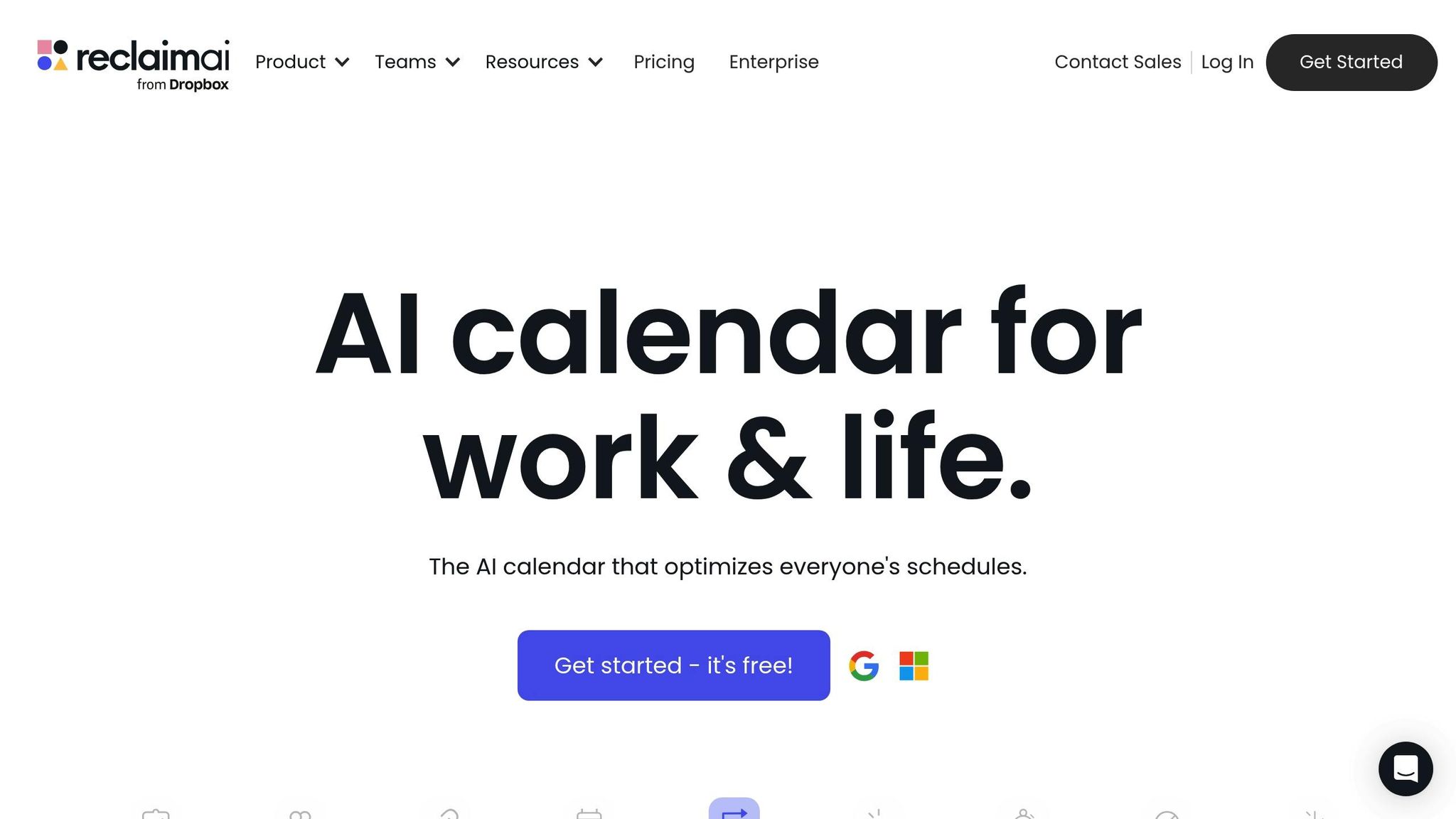
Reclaim.ai offers AI-powered calendar management designed to make scheduling simpler and more efficient. As of 2025, it’s trusted by over 400,000 users across 55,000 companies to balance work and personal commitments.
Key Features
- Smart Calendar Controls: Set buffer times and designate no-meeting days to avoid burnout.
- Task Integration: Sync with tools like Asana, ClickUp, and Jira to schedule tasks around meetings.
- Habits Feature: Protect time for routine activities to maintain a healthy work-life balance.
- Slack Status Sync: Automatically update your availability based on your calendar.
Reclaim.ai users report saving an average of 3.8 hours each week, eliminating 2.3 unnecessary meetings, and reclaiming 7.6 hours of productive time.
"Reclaim is an essential tool for our employees to stay focused on their most important work. Our managers are able to keep up with direct reports through regular flexible meetings, and automatically plan and prioritize projects across our teams." - Raj Dutt, CEO & Co-Founder, Grafana
Integration and User Feedback
Reclaim.ai integrates seamlessly with Google Calendar via a free add-on and is currently testing an Outlook integration (with a waitlist). Aliké C. from Orochi Creative noted noticeable improvements in just two weeks of use.
| Feature | What It Does |
|---|---|
| Focus Time Defense | Automatically blocks time for deep work |
| Smart Meeting Scheduling | Minimizes scheduling conflicts within teams |
| Calendar Sync | Manages multiple calendars effortlessly |
| Time Tracking | Tracks productivity and meeting trends |
With a 4.8/5 rating on G2, Reclaim.ai continues to refine its tools to meet the demands of modern scheduling.
3. Clockwise
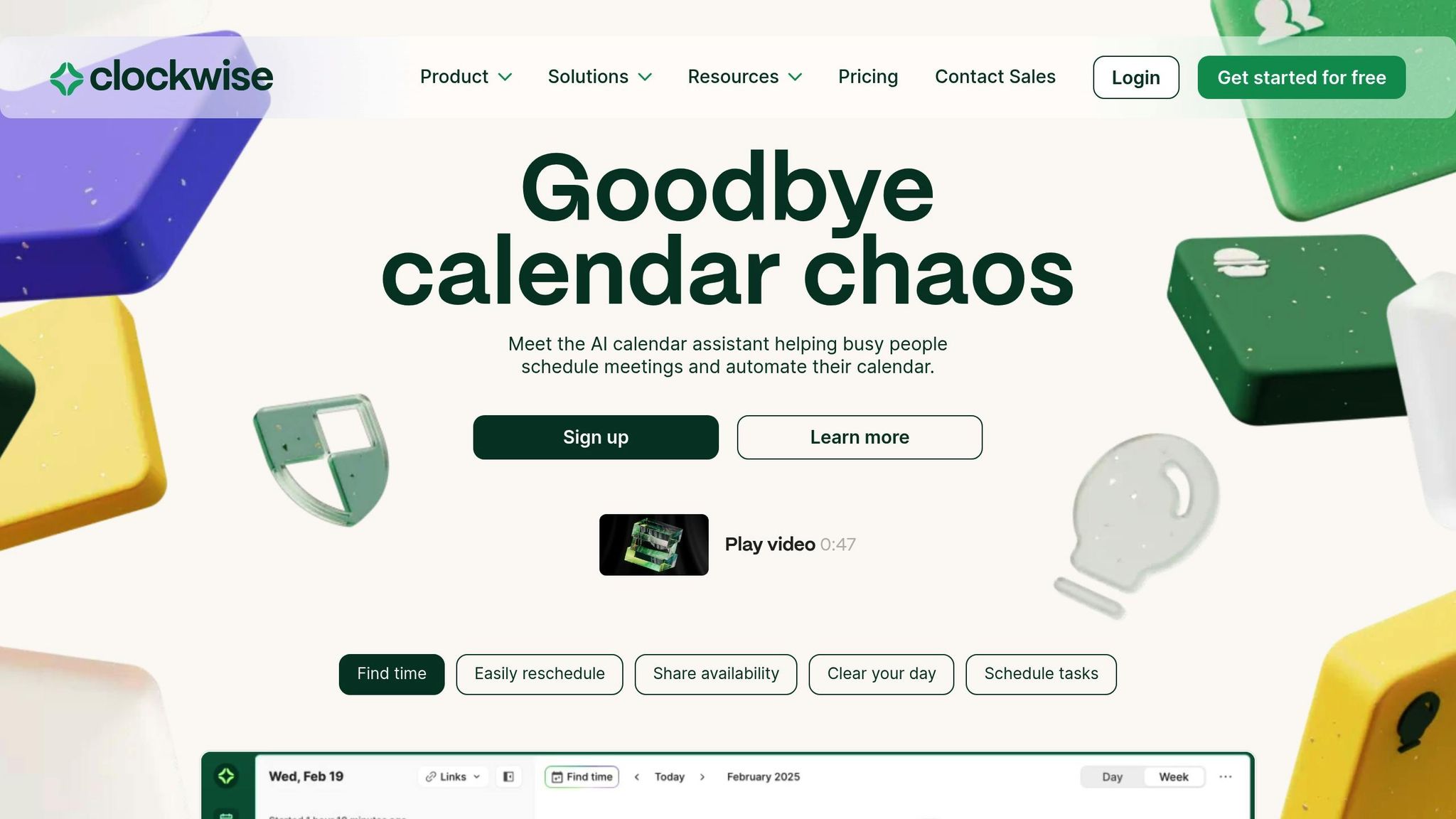
Clockwise uses AI to analyze productivity patterns, helping teams schedule meetings at the most focused times. By offering insights that improve coordination and streamline schedules, it serves as a handy tool for managing calendars more efficiently.
4. Clara
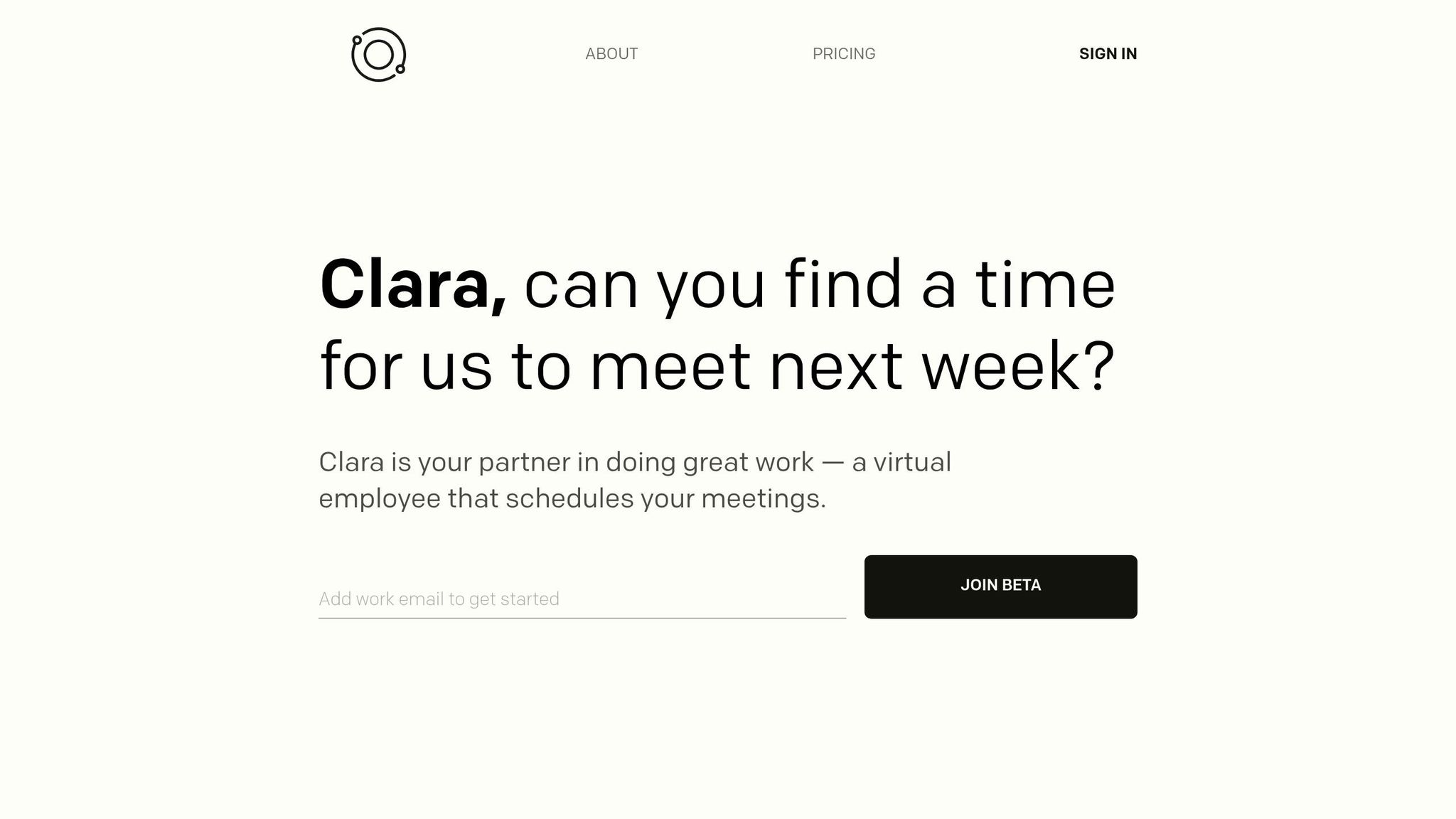
Clara builds on Clockwise's productivity principles by simplifying meeting scheduling with its natural language capabilities.
This AI-powered scheduling assistant uses natural language processing and smart calendar management to handle meeting coordination more efficiently. Key features include automatic time zone adjustments, natural language email handling, conflict resolution, and smooth calendar integration.
For instance, Clara can identify the best meeting times across different time zones and manage last-minute changes by analyzing schedules and suggesting new options.
Clara is ideal for professionals like executives and sales teams who frequently arrange external meetings. It offers pricing plans for individuals, small teams, and larger organizations needing tailored integrations.
5. x.ai
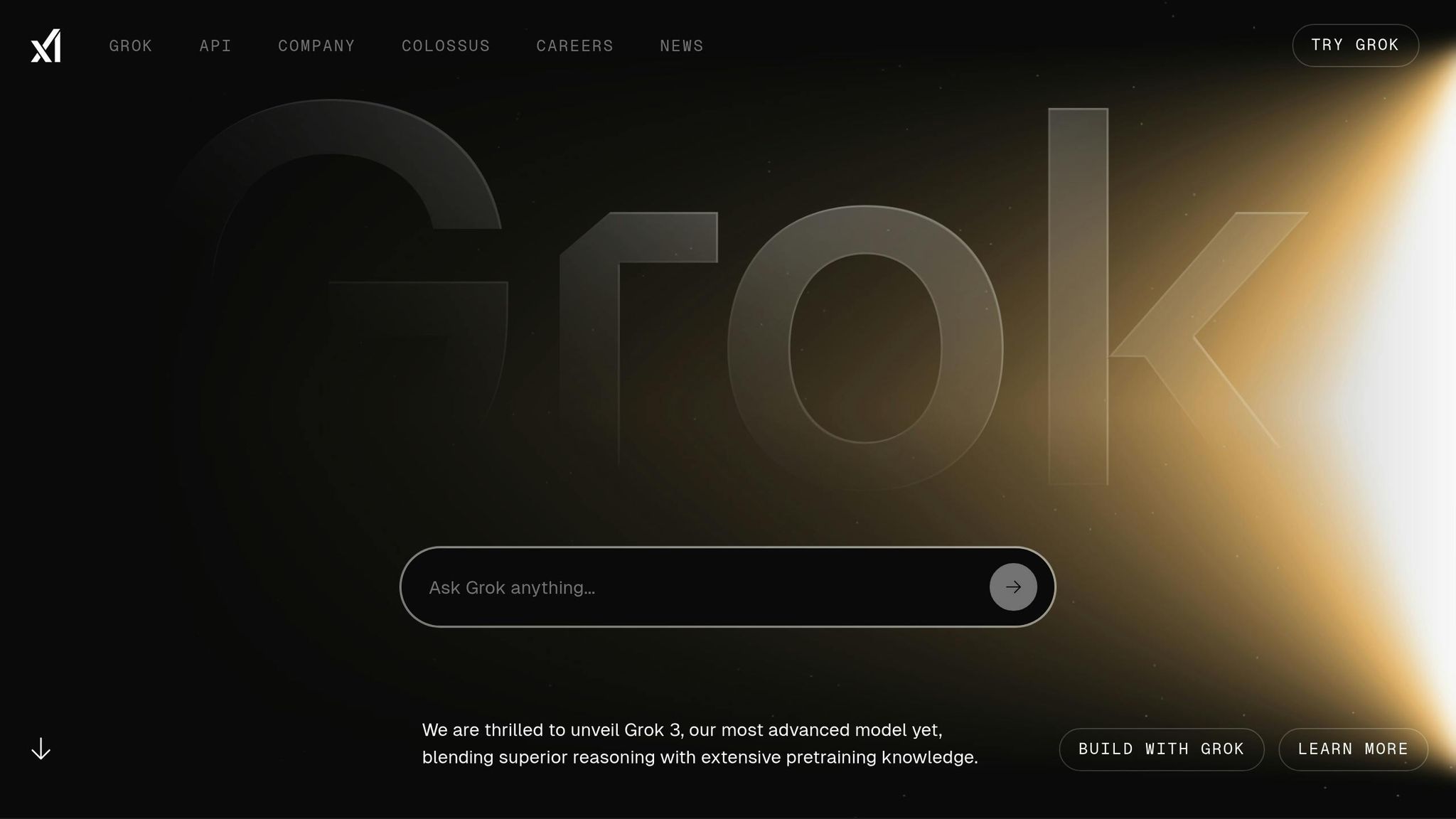
x.ai takes meeting scheduling to the next level with multilingual capabilities and developer-friendly tools.
In 2025, x.ai builds on xAI's latest advancements, incorporating Grok - an AI assistant designed for faster and smarter scheduling. Grok also comes with enhanced multilingual support, making it easier to coordinate meetings across different time zones.
You can access x.ai through its web platform (grok.com), mobile apps for iOS and Android, or via API integration.
Backed by a $6 billion Series C funding round, x.ai uses highly advanced AI models with extensive pretraining and improved reasoning capabilities. For those seeking more, the SuperGrok subscription offers access to premium features.
With its advanced technology and ease of use, x.ai stands out as a top choice for simplifying meeting scheduling in 2025.
6. Calendly
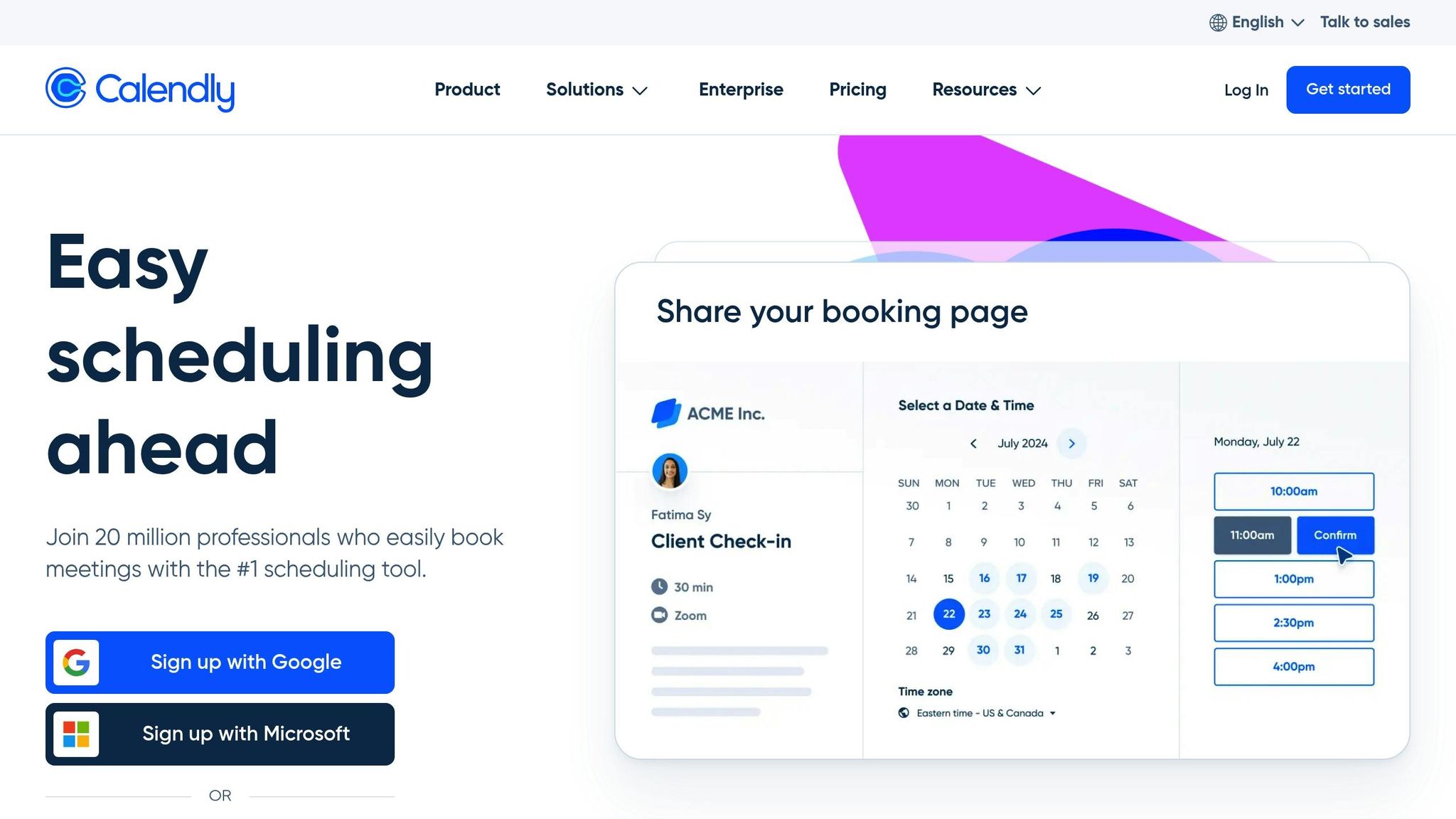
Calendly simplifies the process of scheduling meetings with its user-friendly platform. Building on its success, Calendly has expanded its features in 2025 by adding integrations with automation tools like Zapier and Make. These connections allow users to create automated workflows without needing any coding skills, making scheduling even smoother.
With pricing options designed for both individuals and teams, Calendly ensures that users can find a plan that fits their needs. Its combination of seamless integrations and adaptable pricing makes it a popular option for managing and automating meeting schedules.
sbb-itb-2e73e88
7. Doodle
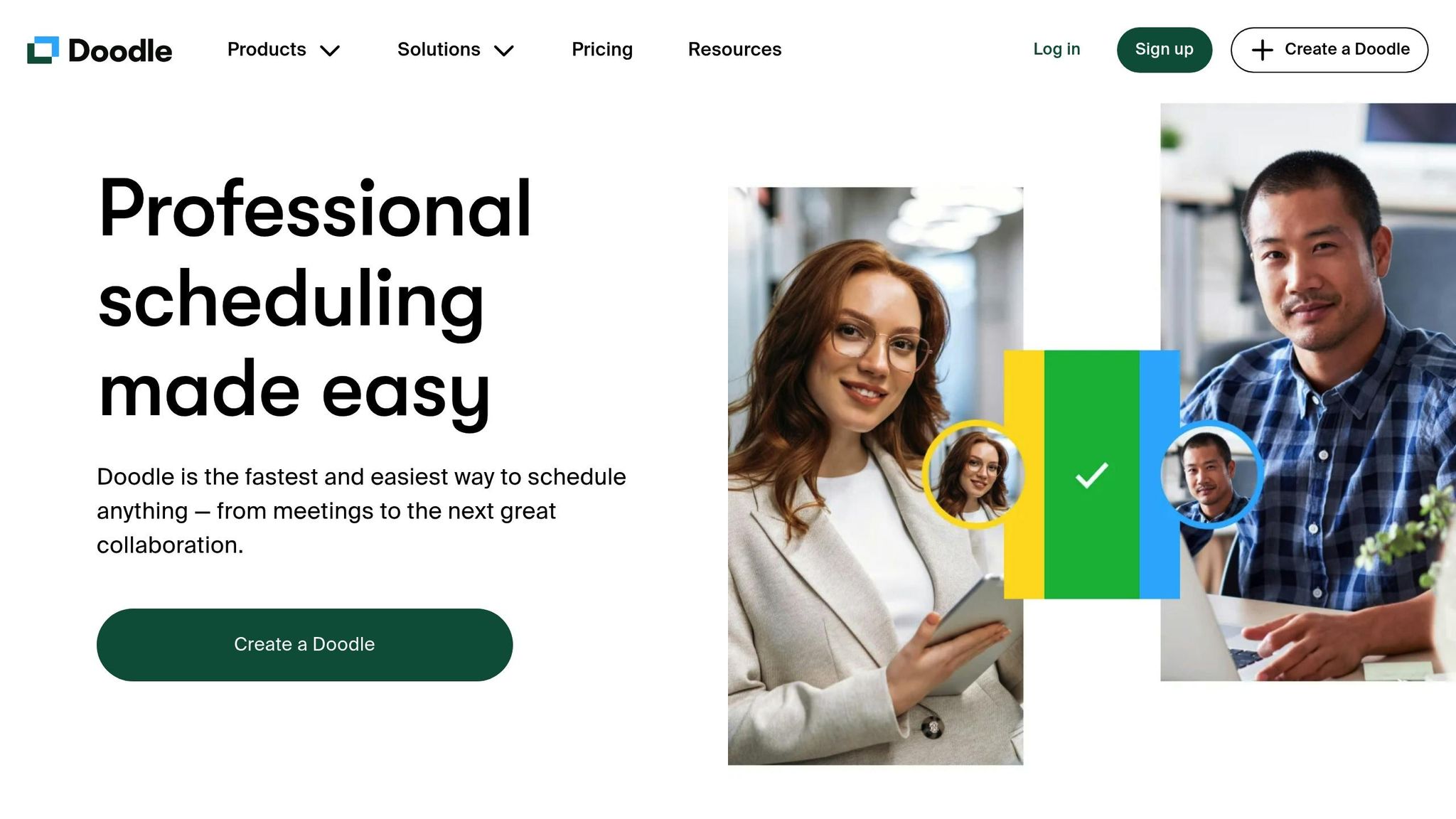
Doodle specializes in simplifying group scheduling and polling. With its user-friendly system, organizers can suggest meeting times through a poll, allowing participants to mark their availability. This makes it easy to find a time that works for everyone, saving time and effort when coordinating group meetings.
8. Scheduler by AI
Scheduler by AI is designed to simplify group scheduling using automation. While details about its features are limited, it aims to make coordinating meetings more efficient.
For the most accurate and up-to-date information, check the official website. Key areas to explore include:
- Calendar integrations: Ensure it works with your preferred calendar system.
- Communication tools: Look for compatibility with platforms you already use.
- Scheduling features: Review what it offers for organizing meetings.
- Pricing: Compare plans to find one that fits your budget.
- User experience: Assess the interface and ease of use.
Take advantage of a free trial or demo to see if it aligns with your scheduling needs.
Keep in mind that AI tools evolve quickly, so confirm the latest features directly with the provider. This tool is part of the growing landscape of AI solutions shaping meeting coordination in 2025.
9. Meetingbird
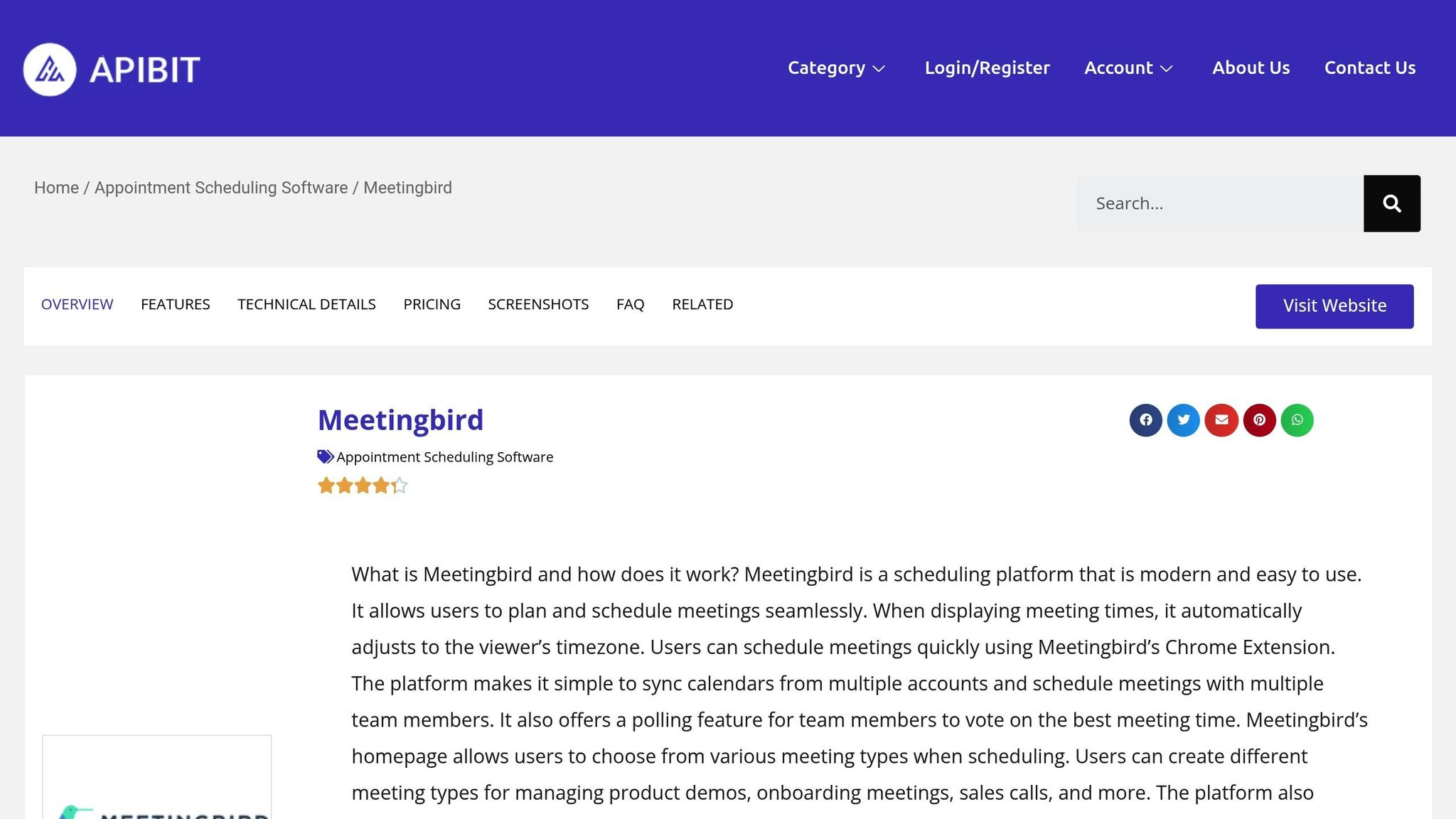
Meetingbird uses AI to suggest the best meeting times based on the situation and attendee preferences. It offers three main features:
- AI-powered scheduling tailored to meeting types and participant needs
- Automatic adjustments for time zone differences
- Easy integration with popular calendar tools
These tools help streamline scheduling and ensure meetings are set at the right times. Meetingbird’s targeted approach makes it a solid choice among AI meeting schedulers.
10. Zencal
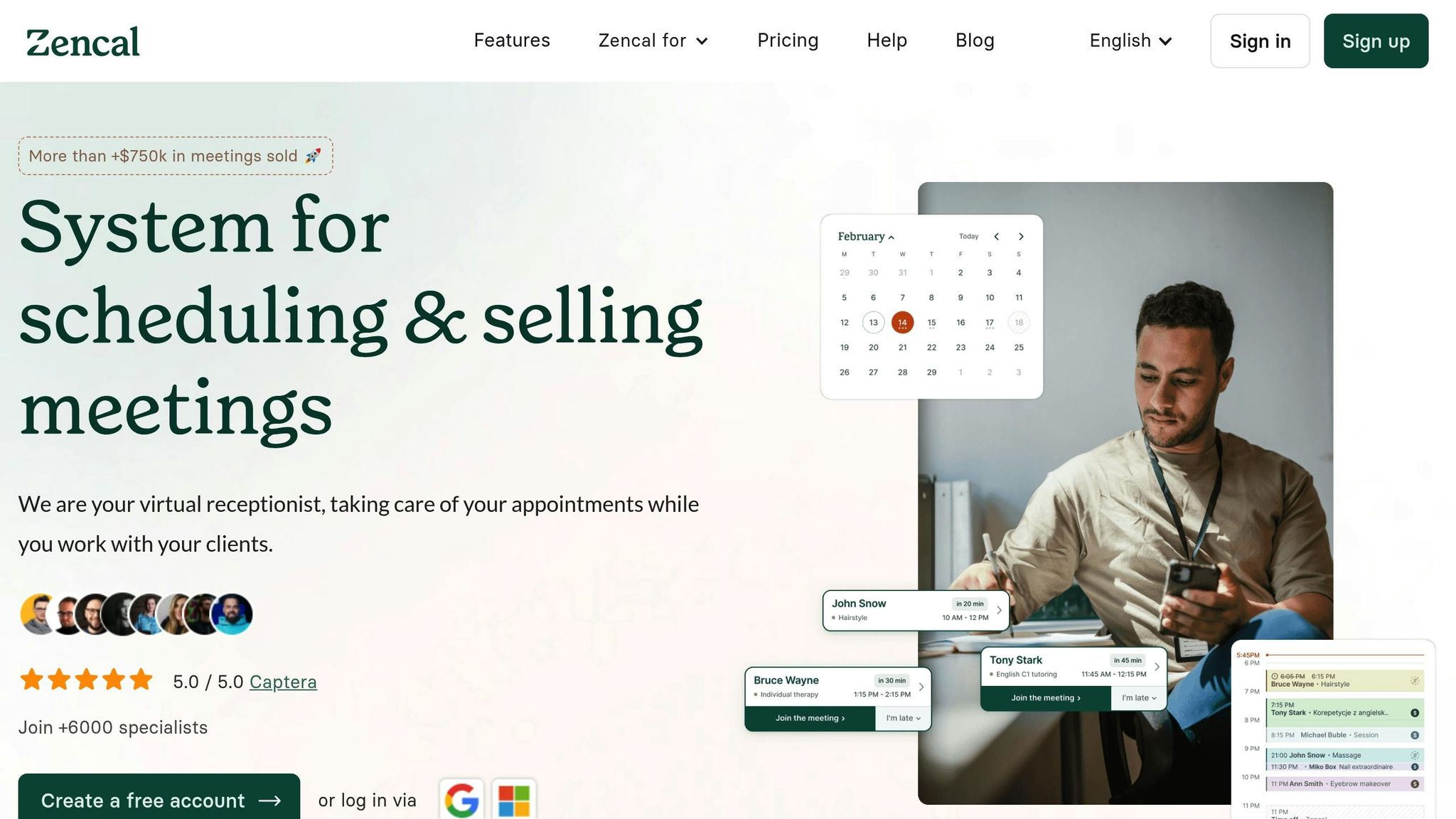
Zencal uses advanced algorithms to analyze your scheduling habits and suggest the best meeting times for everyone involved. Over time, it learns your preferences, making scheduling easier and more efficient.
If there's a scheduling conflict, the AI steps in to recommend alternative time slots based on past meeting data and participant availability. This eliminates the need for endless back-and-forth emails.
The tool also helps prioritize meetings by evaluating their importance, offering ideal time slots, and reserving blocks of time for focused work.
Zencal’s interface is designed to be straightforward yet effective. Its clean layout ensures users can easily navigate scheduling options without feeling overwhelmed by unnecessary features.
Another standout feature is its automated follow-ups. If someone hasn’t confirmed their attendance, Zencal sends polite reminders to reduce no-shows and ensure meetings stay on track.
With each use, Zencal becomes more precise in its scheduling suggestions, making it a reliable tool for teams dealing with complex calendars.
Selecting an AI Scheduling Tool
Choosing the right AI scheduling tool can simplify your workflow, but it’s important to weigh a few key factors before making a decision.
Key Factors to Consider
Team Size and Integration Needs
Think about your team size and the integrations you’ll need. If your team has fewer than 10 members, tools like Calendly or Doodle are straightforward and effective. For larger organizations, consider enterprise-level solutions like Motion or Reclaim.ai, which offer more robust features.
Automation Requirements
For simple one-on-one meetings, basic automation will usually do the trick. But if you’re juggling multiple participants across time zones, look for tools with advanced AI capabilities, such as Clockwise or x.ai. These can handle complex scheduling scenarios more efficiently.
Budget Considerations
Pricing varies depending on the tool's features. Here’s a general breakdown:
- Basic plans: $8–15 per user/month
- Mid-range plans: $15–30 per user/month
- Enterprise plans: $30–50+ per user/month
Learning Curve and User Experience
The tool’s interface should match your team’s comfort level. Options like Clara and Meetingbird are known for their ease of use, while others might require more extensive onboarding.
Privacy and Security Features
If you’re handling sensitive data, prioritize tools with strong security measures. Look for encryption, GDPR compliance, SOC 2 certification, and the ability to customize data retention policies.
AI Capabilities
Match the tool’s AI features to your needs. Useful functionalities include natural language processing, smart time zone adjustments, meeting priority detection, automated follow-ups, and adaptive learning.
Customization Options
Decide if you need features like branded scheduling pages, custom meeting types, flexible booking rules, personalized messages, or meeting buffer settings.
Test Before You Commit
Take advantage of free trials to see how well a tool addresses your specific scheduling challenges. Testing different options can help ensure you pick the one that aligns best with your workflow.
What's Next for AI Meeting Tools
AI meeting tools are set to become even more efficient, promising smarter ways to coordinate meetings and manage time. Here’s a look at the trends shaping the future of these tools.
Advanced Natural Language Processing
AI schedulers are getting better at understanding complex requests like, "Find a time next week when the team is most productive." By analyzing past meeting patterns and productivity data, these tools will be able to interpret nuanced language, offering more precise scheduling options.
Predictive Scheduling
Imagine AI suggesting recurring meeting slots automatically, based on team availability. This approach could eliminate the need for manual scheduling, making planning faster and easier.
Deeper Integration with Other Tools
Future scheduling tools will likely connect more seamlessly with productivity and project management platforms. This could mean meetings are automatically scheduled around project deadlines, ensuring calendars align with team workflows.
Smarter Contextual Organization
Next-gen tools might analyze agendas to recommend ideal meeting lengths, group similar meetings for smoother transitions, or suggest the best format - virtual or in-person - based on participant locations and the meeting’s purpose.
Wellness-Driven Features
To combat burnout, AI tools may track meeting loads and suggest breaks when schedules get too packed. This could help maintain a healthier balance between work and personal time.
Real-Time Calendar Adjustments
AI could reorganize calendars on the fly, prioritizing urgent meetings and reducing the hassle of manual rescheduling.
Cross-Platform Synchronization
Managing personal and professional calendars could become effortless. Future tools are expected to sync across platforms seamlessly, giving users a unified view of all their commitments.
Advanced Meeting Analytics
Expect more detailed insights from meeting analytics. These tools might offer data on meeting effectiveness, team collaboration patterns, resource use, and even the cost of meeting time, helping organizations fine-tune their scheduling habits.
Better Time Zone Management
Handling global teams could get easier with features that adjust for daylight saving and suggest meeting times that respect local working hours across regions.
Voice-Activated Scheduling
Scheduling through simple voice commands could become the norm, making the process faster and more intuitive.
These advancements point toward smarter, more intuitive tools that simplify meeting management while supporting productivity and well-being.
Conclusion
AI scheduling tools are changing the way businesses manage productivity. With advancements in natural language processing and personalization, these tools are evolving far beyond basic calendars.
When choosing a scheduling tool, think about your team size, integration requirements, budget, and the complexity of your scheduling needs. These factors align closely with the features we’ve discussed.
As highlighted earlier, AI scheduling tools are becoming smarter and more user-friendly. They’re cutting down on administrative tasks and helping teams focus on meaningful collaboration.
If your business still handles scheduling manually, it’s time to consider AI-powered options. These tools can help reduce scheduling conflicts and improve team efficiency, making them a smart choice for organizations of any size. Select the right AI tool to simplify your workflow and enhance productivity.


